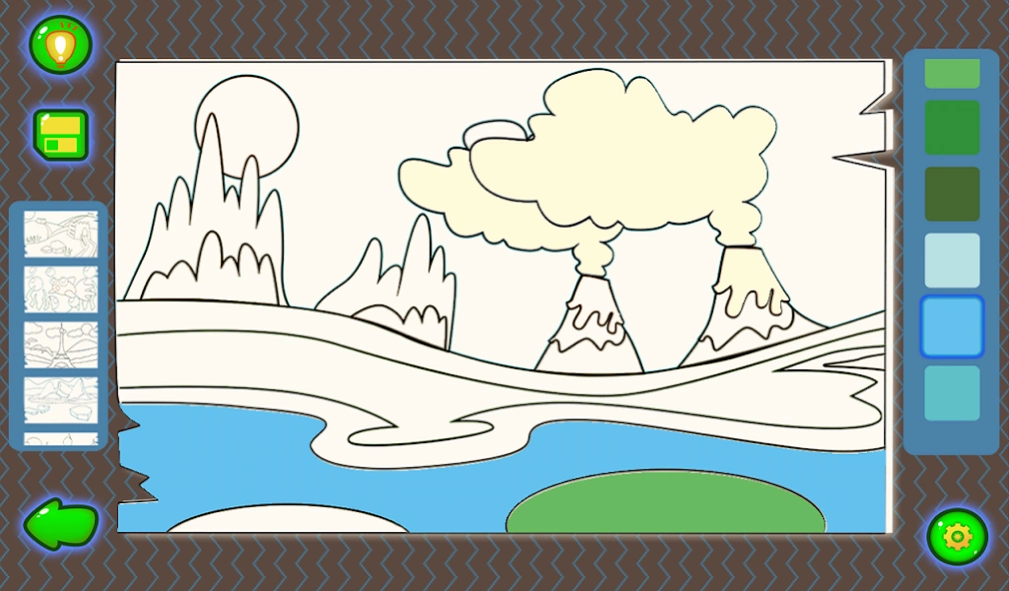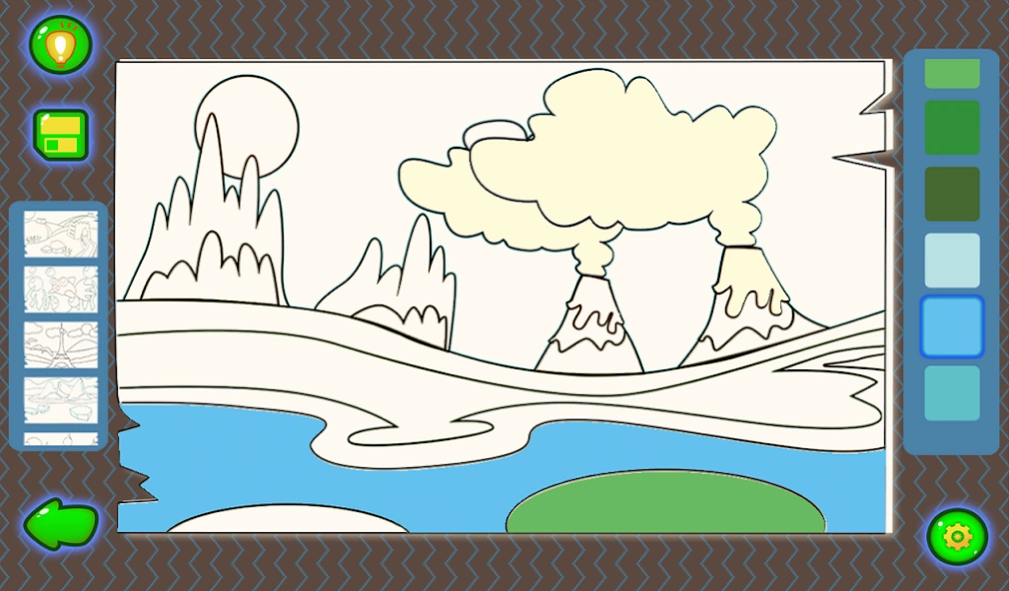Coloring Book 1.0
Free Version
Publisher Description
Coloring Book - To promote children’s accuracy and coordination in colors.
1) Learning objectives: To promote children’s accuracy and coordination in colors and train their perseverance and frustration resistance.
2) Theoretical guidance: Children are born with painting ability, and painting is a way for them to express their emotions and experiences. Painting is also a special language for them. Children express their attitude toward life and objects as well as inner feelings through painting.
3) Creative learning:“Coloring Book” enables children to fill in theirfavorite colors based on their life experience according to different simple drawings to create unique paintings. It enables children to fell colors in person, to learn to use colors and to feel the fun of color painting. Thegame not only stimulateschildren’s imagination and creativity but also promotes their development in artistic expression and cultivates their artistic appreciation.
4) Suggestions for parents: A good family environment should meet children’s development needs. As for painting, parents can prepare some simple drawing tools and color painting tools in different materials for children to fill in colors and create. Parents can also analyze children’s paintings and color preference to know their mental health status. In addition, parents should allow children to choose their favorite clothes and colors and guide children to tell the colors of some common objects.
About Coloring Book
Coloring Book is a free app for Android published in the Kids list of apps, part of Games & Entertainment.
The company that develops Coloring Book is Haolitek. The latest version released by its developer is 1.0.
To install Coloring Book on your Android device, just click the green Continue To App button above to start the installation process. The app is listed on our website since 2020-06-09 and was downloaded 0 times. We have already checked if the download link is safe, however for your own protection we recommend that you scan the downloaded app with your antivirus. Your antivirus may detect the Coloring Book as malware as malware if the download link to com.worldchip.bbpaw.painter.fillcolor is broken.
How to install Coloring Book on your Android device:
- Click on the Continue To App button on our website. This will redirect you to Google Play.
- Once the Coloring Book is shown in the Google Play listing of your Android device, you can start its download and installation. Tap on the Install button located below the search bar and to the right of the app icon.
- A pop-up window with the permissions required by Coloring Book will be shown. Click on Accept to continue the process.
- Coloring Book will be downloaded onto your device, displaying a progress. Once the download completes, the installation will start and you'll get a notification after the installation is finished.